Key Features Of Hospital Information Management System
Hospital Information Management System possesses a multitude of features to carry out diversified functionalities.
Scheduling And Appointments
Consultation Report
Prescription
Patient Record Access
Pharmacy
Stores And Inventory
Choose a workflow, or make your own with Front Software
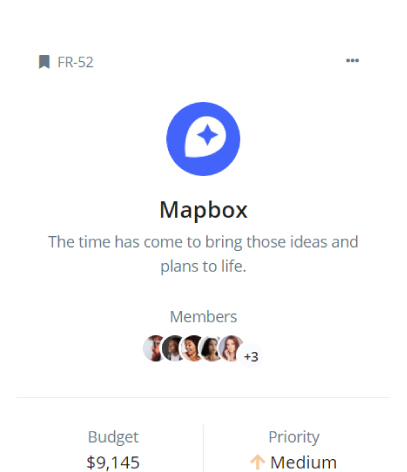
Revolutionizing the way your team works!
Advantages Of Hospital Information Management
Improved Processes
Digital medical records
Staff interaction
Facility management
Integrate with the tools and workflow you already use
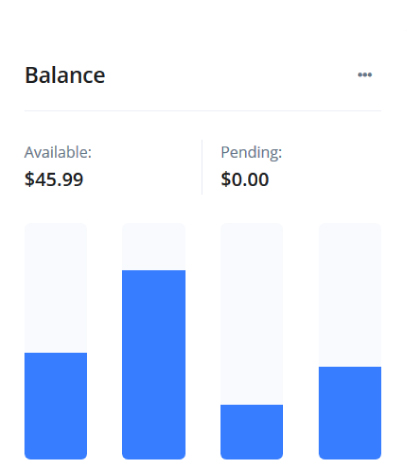
Components Of Hospital Information Management
Their number might differ depending on the clinic needs, however, it usually includes some basic hospital information system modules.
Patient management
It is used to control patient flow. It can be used to register them, get the data of the patients’ health condition, view the treatment and check the medical history and reports.
Appointment module
Appointment module in hospital management arranges the schedule of doctors due to the patients’ application. It helps to organize the availability of medical specialists at any convenient time.
Facility management
The facility management module is responsible for tracking and maintaining the room availability, the occupancy status as well as various kinds of administrative documentation.
Inventory management
Inventory management module controls the amount of clinic inventory. The entire supply chain is automated for the convenience of the staff that can concentrate on the patients’ need firstly.
Staff Management
Staff management module provides the human resources administration. It updates the job description of employees, updates the hospital structure, tracks the recruiting records.
Accounting
Accounting module organizes the financial affairs of both customers and the medical institution. It stores and presents all the patient payment details, hospital financial records on expenses and overall profit.
Start free trial. * No credit card required.
E-Commerce Management Solution
MPM software centralizes various systems so you can run things more efficiently. It automates almost every task that fits under the “health information management” umbrella, from organizing appointments to verifying insurance. Although there may be some features that involve patient information, MPM is geared much more toward a healthcare facility’s clerical work, such as managing patient flows and other general documentation for the office. With medical practice management software, there’s no need for a patient’s medical data to be included. For example, practice management software might keep record of patient demographics but will generally not include a patient’s medical history.
Switching to the patient side of things, electronic health records (EHR) focus on the documentation and storage of a patient’s medical information. In the past, clinicians had to document everything on paper, by hand — now, they can simply fill out that information on their computer or mobile device.Electronic medical records (EMR) started as a way to eliminate the time and errors that came with the manual charting of patient data. The problem, historically, with EMRs was that patient information was only able to be viewed within one office — so, if a patient were transferred to a different clinic, their medical information would not follow suit. As a result of these limitations, electronic health records were created to allow the sharing of patient data throughout different healthcare facilities.